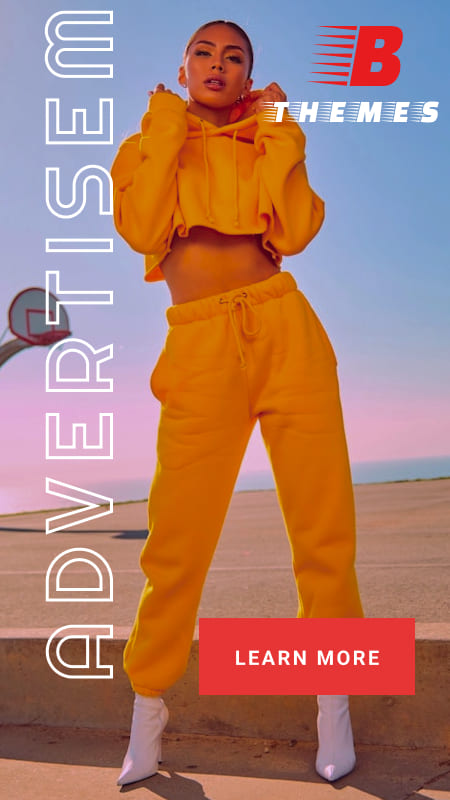Enhancing Digital Accessibility Through Open-Source and Complimentary Tools
Introduction
For individuals with visual impairments, digital accessibility is not merely an option—it is a necessity. In recent decades, advances in free and open-source software have democratized access to technology. These tools empower blind or visually impaired users by providing cost-effective alternatives to expensive proprietary systems. Free software such as NVDA, Apple VoiceOver, Orca, and ChromeVox has been rigorously developed and vetted, thus ensuring reliable performance and continual improvement through community engagement.
The Role of Screen Readers in Digital Accessibility
Screen readers are perhaps the most crucial assistive technologies in a visually impaired person’s computing experience. These programs convert on-screen text into synthesized speech or tactile output via braille displays. By doing so, they enable users to navigate web pages, create documents, and interact with a variety of applications independently.
NVDA (NonVisual Desktop Access)
NVDA is an open-source screen reader for Microsoft Windows that offers an extensive range of features—including support for dozens of applications, customizable voice settings, and frequent updates by an active community of developers and users. Designed originally by a visually impaired software engineer, NVDA has become a benchmark for accessibility on Windows platforms . Its open-source nature not only allows for customization but also fosters collaboration, thereby ensuring that the software remains relevant as technology evolves.
Apple VoiceOver
Included as a built-in feature on macOS and iOS, VoiceOver is a full-featured screen reader that provides spoken descriptions for interface elements, document text, and web content. Its integration into the operating system allows for seamless operation with other assistive technologies, making it a widely adopted solution among Apple users. The direct integration reduces the need for additional installations and simplifies the user experience .
Orca for Linux
For users running Linux distributions—particularly those using the GNOME desktop environment—Orca is a free and open-source screen reader that supports graphical and textual applications. Developed with a similar collaborative ethos as NVDA, Orca offers flexibility and customization that meet the diverse needs of the Linux community. Its active development community ensures that it continuously adapts to the fast-paced changes within the Linux ecosystem.
ChromeVox
Google’s ChromeVox extends accessibility to users of Chrome OS and the Chrome browser. This free screen reader is optimized for web applications and integrates tightly with Google’s ecosystem. It provides an intuitive, reliable experience for users who primarily access cloud-based services and web applications, further demonstrating that robust assistive technologies are not limited to a single operating system.
Accessible Web Browsing and Additional Assistive Tools
Beyond screen readers, there exists an ecosystem of free accessible software designed to assist with everyday tasks such as browsing the web, reading PDFs, and following schedules.
The WebbIE Suite
Developed by Dr. Alasdair King and available free of charge, the WebbIE suite offers a collection of applications designed specifically for blind and visually impaired users. This suite includes:
- Web Browser: A text-only browser that works smoothly with any screen reader, allowing users to efficiently access websites, complete online forms, and engage in e-commerce.
- PDF Reader: This application converts PDF documents into plain text, significantly simplifying the process of reading or saving files for later use.
- Auxiliary Tools: Additional utilities such as a speaking clock, RSS news reader, podcatcher, and calendar that cater to everyday needs in an accessible format .
The WebbIE suite exemplifies how focused development—backed by decades of commitment—can yield tools that enhance independence and ease of use for blind users.
Benefits of Free Software in Assistive Technology
Several overarching advantages have emerged from the adoption of free software for accessibility:
- Cost Efficiency: Commercial assistive tools can be prohibitively expensive. Free alternatives enable broader access to critical technologies without financial burden.
- Community Involvement: Many free accessibility projects thrive on active contributions from users and developers, fostering rapid improvements and responsiveness to user feedback.
- Customization and Flexibility: Open-source software allows for modifications tailored to individual needs, helping developers incorporate niche requirements that might be overlooked by proprietary systems.
- Cross-Platform Availability: A combination of native tools (like VoiceOver for macOS) and cross-platform applications (such as NVDA and Orca) ensures that users across diverse computing environments are supported.
Conclusion
Free software has revolutionized digital accessibility for blind and visually impaired users by offering reliable, cost-effective, and customizable solutions. With screen readers like NVDA, VoiceOver, Orca, and ChromeVox at the forefront, users can effectively navigate and interact with modern computing environments. Moreover, specialized suites like WebbIE demonstrate that accessible computing extends beyond basic text-to-speech. As these technologies continue to evolve through community input and collaborative development, they promise to further close the accessibility gap—empowering users with enhanced independence and enriched digital experiences.