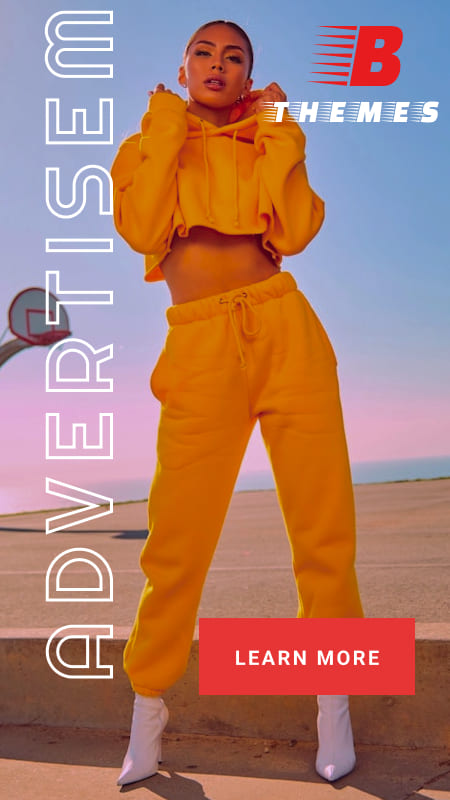Abstract
Once the standard for portable data transfer, USB flash drives are rapidly losing prominence. This article explores the limitations of conventional USB flash drives—including capacity, connector compatibility, and performance—while presenting modern alternatives such as external SSDs, SD/microSD cards, and cloud-based storage. Importantly, we also discuss how these technologies are addressing the accessibility challenges faced by people with disabilities, thereby contributing to a more inclusive digital ecosystem.
1. Introduction
Not long ago, USB flash drives were the ubiquitous tool for quickly moving data between devices. Thanks to their compact design and ease of use, they became indispensable across personal and professional contexts. Today, however, many users find themselves wondering when they last used a USB stick—a sign that these once-essential tools have begun to fade from everyday use. Alongside a review of technological advancements, this article also examines the impact of these changes on users with disabilities and how modern storage solutions are incorporating inclusive design features.
2. Limitations of Traditional USB Flash Drives
2.1 Capacity Constraints
A primary shortcoming of standard USB drives is their relatively low storage limit. Most commonly available models offer only 256 or 512 GB. Such capacities fall short when handling large files, including 4K videos, extensive photo archives, or full-system backups. Although premium models now approach 2 TB, users with extensive storage needs increasingly opt for external SSDs, which employ more robust flash chips to achieve higher transfer rates and longer service life.
2.2 Evolving Connector Requirements
Today’s devices predominantly feature USB-C ports. In contrast, many USB flash drives still rely on the traditional USB-A connector. While dual-interface (USB-A/USB-C) flash drives exist, they often represent a compromise: simpler controller designs and lower-grade flash memory can result in reduced performance, particularly when transferring large files.
2.3 Performance Limitations
Beyond capacity and compatibility, performance also poses a challenge. USB flash drives generally underperform in read/write speeds compared to alternatives specially designed for rapid data transfer. This slowdown is especially noticeable during complete system backups or when moving high-resolution multimedia content.
3. Evolving Data Storage and Transfer Needs
As files become larger and the quest for faster, more reliable access intensifies, our storage solutions are compelled to evolve. Modern alternatives are designed not only to handle large volumes of data but also to integrate with today’s connectivity standards. The industry trend increasingly favors solutions that are compatible with high-speed USB-C and Thunderbolt interfaces, ensuring that users enjoy both capacity and efficiency.
4. Modern Alternatives to USB Flash Drives
4.1 External Hard Drives and SSDs
Robust, High-Capacity Solutions External storage solutions, whether traditional HDDs or cutting-edge SSDs, offer a substantial leap in both capacity and performance. SSDs, in particular, utilize advanced flash memory and communicate over high-speed connections like USB-C or Thunderbolt. They are available in capacities ranging from 1 TB to several terabytes, making them ideal for large-scale backups and intensive data workflows.
Advantages:
- Larger storage capacities (often 1–4 TB or more)
- Superior read/write speeds
- Enhanced durability and reliability
Disadvantages:
- Typically larger and heavier
- Greater cost compared to lower-capacity USB flash drives
4.2 SD and MicroSD Cards
Compact and Versatile Alternatives SD cards—and their microSD counterparts with adapters—offer another compact storage solution. UHS-II models, in particular, deliver impressive speeds, and SD cards enjoy wide compatibility with cameras, drones, and many mobile devices. In combination with USB-C card readers, they can serve as efficient portable storage devices.
Advantages:
- Ultra-portable and lightweight design
- Cost-effective per gigabyte
- Widely supported across multiple device types
Disadvantages:
- Higher risk of misplacement or physical damage
- Often require an external card reader when used with PCs
4.3 Cloud-Based Storage Solutions
Storage Without Physical Boundaries Cloud storage services such as Google Drive, Dropbox, iCloud, and OneDrive provide data storage accessible from virtually any internet-connected device. These platforms excel in collaborative environments, offering automatic synchronization and eliminating the need for physical media. Still, they depend on consistent, high-speed internet and raise concerns about data privacy and subscription costs.
Advantages:
- Access data from any location with internet connectivity
- Simplifies file sharing and collaboration
- Eliminates physical degradation risks
Disadvantages:
- Requires a stable, high-speed internet connection
- Limited free storage, with many users needing to pay for expanded capacity
- Data security and privacy necessitate careful consideration
5. Future Prospects and Industry Insights
Recent industry research indicates that USB flash drives may soon find themselves relegated to niche roles (e.g., firmware updates or boot sticks) rather than serving as primary data transfer media. Investment in technologies that promise even higher transfer rates, increased capacities, and superior design integration (such as energy-efficient SSDs and storage solutions based on emerging nano-materials) is steering the field towards the future. Organizations such as Silicon Labs continue to push the boundaries of what portable storage can achieve.
6. Accessibility and Inclusive Design: Empowering People with Disabilities
In today’s digital world, the ability to access information and storage solutions without barriers is essential for all users, including those with disabilities. Traditional USB flash drives—with their small form factors, slim connectors, and often fiddly designs—can pose challenges for users with motor impairments or other physical difficulties.
6.1 Adaptive Data Storage Devices
Innovations in external SSDs and SD card solutions are increasingly catering to the needs of users who may struggle with small, hard-to-manage hardware. Larger, robust designs not only offer superior performance but also tend to be easier to manipulate and connect, even when fine motor control is limited. Manufacturers are beginning to integrate ergonomic features—such as tactile surfaces, wider and more accessible connectors, and simplified plug-and-play designs—that facilitate smoother operation for people with disabilities.
6.2 Assistive Technology Integration
The evolution of digital storage goes hand in hand with the advancement of assistive technologies. Alternative input devices, including adaptive keyboards, trackballs, eye-tracking systems, and head pointers, are being paired increasingly with modern storage methods. These innovative input solutions empower individuals with disabilities to seamlessly interact with their devices and manage data effectively. For instance, cloud-based storage removes the need for handling physical media—a significant advantage for those who find USB drives awkward to use. Moreover, comprehensive assistive technology guides and low-cost hardware modifications have enabled broader access to computing for many, ensuring that technological progress benefits everyone 2.
7. Conclusion
While USB flash drives once held sway as the tool of choice for portable data storage, technological evolution now demands more robust, faster, and versatile solutions. External SSDs, SD/microSD cards, and cloud storage offer significant advantages in capacity, speed, and compatibility with current interfaces. Importantly, these modern alternatives also embrace inclusive design principles—paving the way for adaptive solutions that empower people with disabilities. By prioritizing both high performance and accessibility, the future of digital storage promises a more inclusive, efficient, and user-centric experience.
For more information, please contact Accessible Digital Learning.